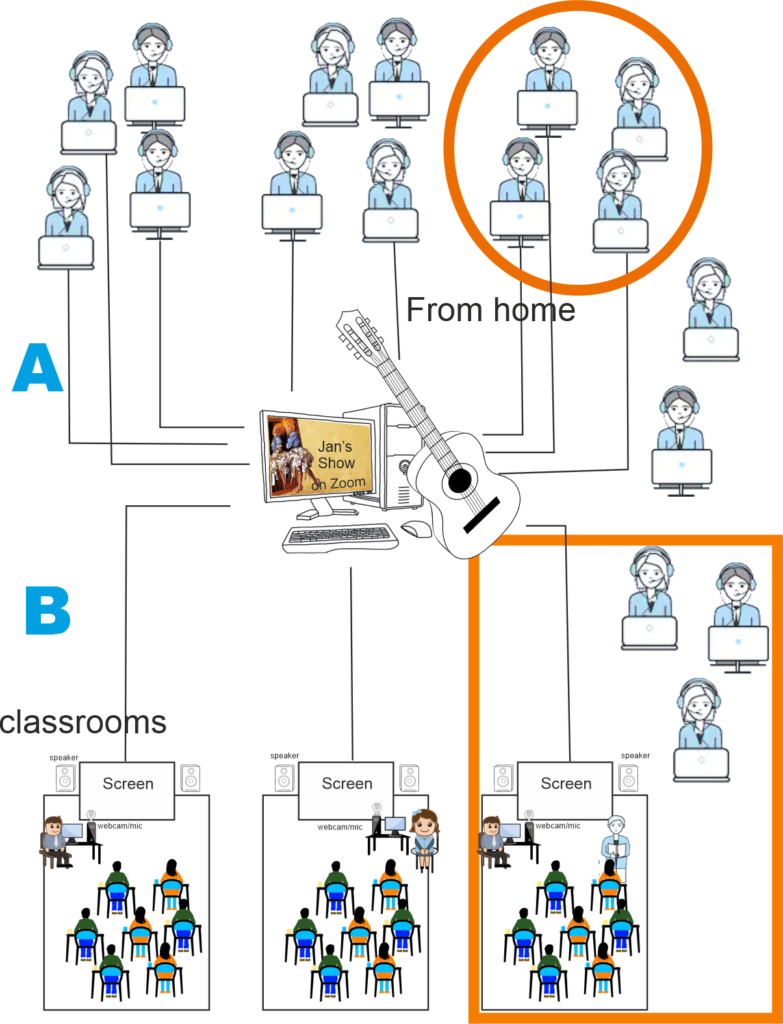
A. All students (and teachers) are invited to a Zoom session and connect from home. Up to 150 students can connect and when the Activity demands it, they can be split up in groups (breakout rooms) of 4 to 6 students (the orange circle). For the Mediation part this is ideal because we can join students of different levels. Actually, more than 150 people can connect, but it seemed a workable number to me as the maximum number of breakout rooms is 25 ( 6 x 25 = 150).
B. Students are in class. The classrooms are connected to the Zoom session. There should be a projector and (big) screen, a sound system and a webcam in each room. I (as moderator) can see the rooms and through the microphone there is a possiblity, albeit limited, to interact with the group (a student could come closer to the webcam/microphone). It’s possible to create small discussion groups within a classroom. The teachers could mix levels in their classrooms to include the Mediation element.
A+B Students that have class on the day and hour of the activity connect as a group from their classrooms, whereas students that are free at that time can connect from home with their own PCs or laptops. Here we could even use the breakout rooms to establish a connection between a classroom and a few outside students or teachers (the orange rectangle).